- Home
- Blog
- Web Design Effective Communication Tips for Web Designers
Effective Communication Tips for Web Designers
-
 12 min. read
12 min. read
-
 William Craig
William Craig CEO & Co-Founder
CEO & Co-Founder
- President of WebFX. Bill has over 25 years of experience in the Internet marketing industry specializing in SEO, UX, information architecture, marketing automation and more. William’s background in scientific computing and education from Shippensburg and MIT provided the foundation for MarketingCloudFX and other key research and development projects at WebFX.
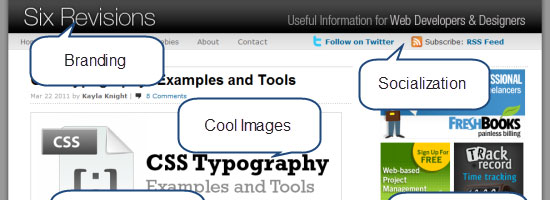 We lay increasing importance on doing things in the user’s best interest and meeting their expectations, but we often forget that content and design is the window to a website’s soul. Our designs tell visitors something about us and build emotional bonds to brands through first impressions and reputation. By taking advantage of communicative design, we can better engage audiences and more effectively serve user needs.
We lay increasing importance on doing things in the user’s best interest and meeting their expectations, but we often forget that content and design is the window to a website’s soul. Our designs tell visitors something about us and build emotional bonds to brands through first impressions and reputation. By taking advantage of communicative design, we can better engage audiences and more effectively serve user needs.
Reactive Design: Beyond Simple Objects
In digital communication, computers act as a portal between our input and output devices. How they display websites to users and how those users respond indicate exactly how communicative our work really is. I refer to this process as reactive design.
We produce something that is presented to our users, and users react or respond to that. Forget email: your website speaks volumes by itself, and as you progress through the iterations of a website (more on this below), you’ll find that an improved layout can make all the difference. 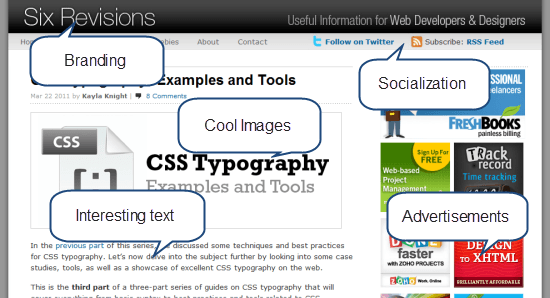 If you examine a website closely, you’ll see that it attracts the user’s attention in multiple ways. Of the many factors in website design, content is a big component.
If you examine a website closely, you’ll see that it attracts the user’s attention in multiple ways. Of the many factors in website design, content is a big component.
If we have a block of text that explains the service we offer, that is communication. If we stream useful audio content to visitors, that is communication. If we provide interactive training or videos, that is communication.
Website content is a repository of words, visuals and sounds that trigger the senses. Don’t let all of that power go to waste.
Tips for Optimizing Content
To help you optimize your content, here are a few tips:
- If applicable, inject some humor into your work; it can liven up dry boring discussions.
- Break long pieces of content into smaller segments (users can handle only so much data).
- Beware of sarcasm; it can be quite hard to interpret.
- Images can support text very well, so don’t be afraid to use them to get a point across.
- Don’t condescend; produce technical content at a level that visitors will understand.
- Always label menus and links; confusion often begins when choices aren’t defined.
- Personalize what you write; use testimonials to give perspective.
- Be direct and to the point.
- Moderate all forums and blog comments, because spam will reduce credibility.
- Always keep your content up to date, and sustain the conversation with users.
- Having one active voice on a website is okay, but user involvement adds depth.
- Video is a wonderful communication aid, but don’t forget about accessibility.
- Don’t just tell people what to do: show them with video (especially good for visual and practical learners).
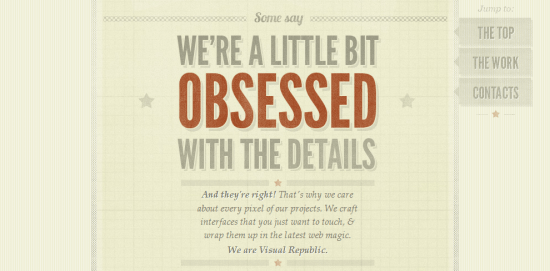 Inject some fun into your content. Stale, boring material is often skipped over!
Inject some fun into your content. Stale, boring material is often skipped over!
Enhancing Visual Communication
Next up, we have the visual design or layout of a page. While more abstract and open to user interpretation, we do know that design affects usability.
The very fact that usability plays a part in our layouts says something about its value and importance. If visitors can learn to use an interface and find some easier to use of than others, it stands to reason that design speaks to users through association, recognition and other types of non-verbal communication; they can see something on the screen and either know what it does or can find out. These tips can enhance your website’s visual communication:
- Use color to enhance a website’s appeal; color association can be quite strong.
- Your logo represents your identity; it should be professional and high quality.
- Icons are your best friend. They provide recognizable points of reference.
- If you want your website to look professional, keep visual clutter to a minimum.
- Your website layout should be compatible with browsers and devices.
- It takes less than a second for a user to make a judgment; try to impress rather than shock.
- A design should represent your content and services; don’t use templates without customizing them.
- Size matters! Large font can draw attention to important bits of content.
- Don’t be afraid to make the website fun and quirky; just be sure it’s not too distracting.
- Design patterns put users at ease because users are able to recall features from memory.
- Visibility is central to communication; give users the cues they need to scroll.
- If you redesign the site, keep the things that work! Users hate having to relearn skills.
- An attractive layout will get a user’s attention, but make sure there is substance to maintain it.
- Advertising is a classic form of communication, but too many websites overdo link placement.
- If your website promotes a physical location, match the designs so that visitors know what to expect.
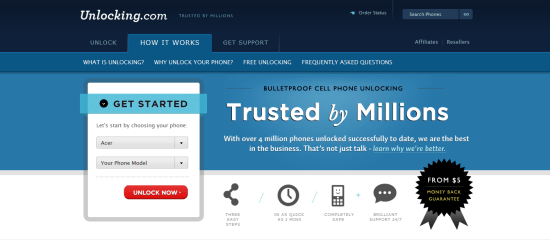 A well-structured, clean, organized website gives a feeling of professionalism.
A well-structured, clean, organized website gives a feeling of professionalism.
Enhancing User Interaction
While thinking mainly about content and appearance are fine for the average static website, we also have the big factor of interactivity, which many modern designers offer these days in order to create dynamic, engaging experiences. Consider JavaScript or PHP: in their own way, they encourage users to talk to the website through clicks, key presses and data entry. In fact, users actively speak to websites whenever they fill out their profiles and user other personalization features.
Giving the user attention, recognition and a record of their contributions helps to create a sense of community. These tips will help you engage with audiences and harness the power of interactivity:
- List other content that readers might enjoy; visitors like to window shop.
- If you have user profiles, have your website address users by name, to add a sense of personalization.
- Quizzes and games reinforce memory, and they could be popular tools for content.
- Letting users customize the theme or layout could help them digest content.
- Every action should have a reaction: if a user enters incorrect data, inform them immediately.
- Clickable regions should be friendly; make sure they are large enough to accommodate interaction.
- Take readers on a journey by progressively disclosing content to them.
- RSS feeds help infrequent visitors stay in touch with a website.
- Exposing old content to users can lengthen their visit; offer related (but useful) content.
- Web forms that are quick to fill in and non-invasive discourage users from entering fake data.
- Supplementary content can be distracting; allow users to turn comments on and off at will.
- Mobile device users interact with websites differently, so adjust your design to match, perhaps by using responsive web designs.
- Don’t include widgets (such as clocks) unless your website really needs them.
- Use confirmation dialogs for critical actions, so that users have a chance to rectify errors.
- For complicated steps, provide a wizard to guide users to their destination.
 Good functionality not only helps users achieve their tasks, but strengthens the message.
Good functionality not only helps users achieve their tasks, but strengthens the message.
Going Beyond Protocol
While subtle improvements to the message of your website will of course have a dramatic impact on how engaging and appealing your content is (especially if the subject is a bit dry), we can’t forget the other form of communication that our websites facilitates, and that’s the person-to-person (or direct) method. Skype, instant messaging, email and even IPTV all present an opportunity to both target an entire audience and provide something a bit more personal to each user’s needs. Service providers often fall short of satisfying the latter.
Below are some tips to improve direct communication with users, whatever the medium:
- Confirm that the user’s message was received (and provide a time frame for response).
- Always respond promptly; the longer users wait, the less professional you’ll appear.
- Address frequent issues on your website to avoid answering the same questions.
- If something can be automated (like account closures), do it; it will usually make things easier for everyone involved.
- Provide live assistance only if you can handle the workload; don’t make users wait for hours.
- Chatting in person over Skype avoids the back and forth of email, and it saves time!
- Never ignore users, even if the request seems silly. Just thank them and note their issue.
- Critics are worth listening to because they want to help you do better. Just don’t start flame wars with them.
- Transparency is critical to communication; admit your faults, deal with the issue, and tell users.
- Problems occur, but what matters is how you deal with the issue, not the problem itself.
- Don’t send users information that doesn’t apply to them or you’ll be labeled a spammer!
- Give users a simple point of contact; helping them helps you be a better provider.
- Don’t be afraid to bring the community together; forums allow users to assist each other.
- Comments add to discussions; they bring out unique perspectives and useful content.
- Allow users to remain anonymous if they prefer to; communication should not be mandatory!
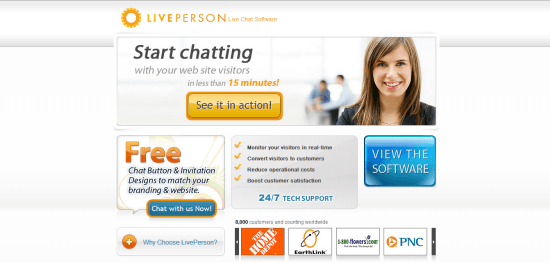 Offering live support will help you appear more responsive and attentive.
Offering live support will help you appear more responsive and attentive.
Golden Rules for Communication
there are some golden rules that can help us maintain the highest level of communication with users. While there are probably more, I’ve narrowed them down to the top five best practices:
- Be considerate
- Be prompt
- Be helpful
- Be inclusive
- Be friendly
Improving Communication with Customers and Clients
Because we are first and foremost designers (rather than consumers), our communication must cater to two types of individuals: our visitors (or customers) are the ones whose attention we have to get, while our clients are the ones whose goals we are serving. Be under no illusion: the visitors should always come first (because without them, a website is pointless). But as designers, we have a duty to those we design for!
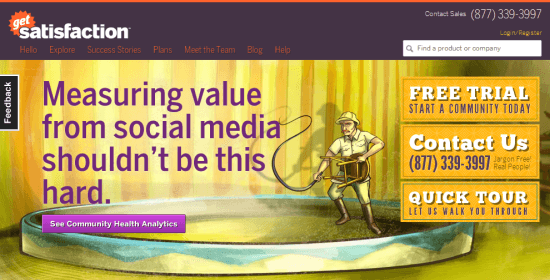 Visitors and clients are different beasts, and we’re responsible for connecting them to each other. Communication between visitors and clients comes with different variables to consider. When we build a website for a client, our focus is often on their business objectives (things like cost, scope, etc.). Ensuring that both the client and visitors end up with something that encourages the client to retain our services is a bit of a balancing act.
Visitors and clients are different beasts, and we’re responsible for connecting them to each other. Communication between visitors and clients comes with different variables to consider. When we build a website for a client, our focus is often on their business objectives (things like cost, scope, etc.). Ensuring that both the client and visitors end up with something that encourages the client to retain our services is a bit of a balancing act.
If you want to be a web designer, you must be able to communicate through your portfolio and other direct methods. Below are some tips and tricks for working with clients, bosses and other third parties:
- Tell people who you are; individuals posing as faceless corporations are impersonal.
- Clients want to know what you know; always state outright what you provide.
- Price is everything! Most things in life come down to numbers, and so estimates are important.
- Your portfolio does not need to be big; it just needs to make a positive impact.
- Avoid jargon because other professionals will see through it.
- Maintain confidentiality; it’s not the world’s business to know how your last meeting went.
- If you can’t convince others to design how you think best, make a better case.
- Be confident, and be willing to compromise; business is all about give and take.
- Never be afraid to say “No” to offers that look suspect; you might save yourself some trouble.
- Opportunities come to those who work hard; do your very best with every project!
Here are tips for communicating with customers:
- Customers want to reduce the risk of purchase, so offer trials if possible.
- Money-back guarantees inspire confidence and are an incentive to purchase.
- Provide frequent customers with offers, discounts and benefits for using your service.
- If the website is for someone else, make sure the experience matches user needs.
- Every audience has different needs, so make the layout fit them.
- Visitors want to be gratified; your website should be well-rounded and purposeful.
- A blog can be useful for keeping users up to date, but only if it’s updated frequently.
- Version history logs are useful for tracking a service’s evolution; maintain one online.
- If your service relies on a third-party product, consider the consequences if that product disappears.
- Downtime is a big issue on the web; do your best to keep the website going during traffic spikes.
Final Reflection
The key to successful communication is to think beyond the items on the page. Our users want to be engaged and feel that they are welcome and special. Our ability to communicate through content, code, visuals, interactivity and just about anything that can be crammed onto the page speaks volumes.
What does your own website’s content say about you? How could you better converse with users? It really does matter!
How a website reacts and interacts with users and caters to their needs has repercussions. Consider how poor websites abuse users’ trust (through privacy violations), confuse their message (through poor usability) or simply neglect users (through inadequate accessibility); the damage will foster a negative attitude toward the services. As designers, our job is to make our websites communicate with attitude, professionalism and (perhaps) a sense of humor.
Anything that keeps a reader’s energy level up is more than welcome. And as we try to out-do our competitors, we need to realize that what matters is not always what we say, but the way we say it!
Related Content
-
 President of WebFX. Bill has over 25 years of experience in the Internet marketing industry specializing in SEO, UX, information architecture, marketing automation and more. William’s background in scientific computing and education from Shippensburg and MIT provided the foundation for MarketingCloudFX and other key research and development projects at WebFX.
President of WebFX. Bill has over 25 years of experience in the Internet marketing industry specializing in SEO, UX, information architecture, marketing automation and more. William’s background in scientific computing and education from Shippensburg and MIT provided the foundation for MarketingCloudFX and other key research and development projects at WebFX. -

WebFX is a full-service marketing agency with 1,100+ client reviews and a 4.9-star rating on Clutch! Find out how our expert team and revenue-accelerating tech can drive results for you! Learn more
Make estimating web design costs easy
Website design costs can be tricky to nail down. Get an instant estimate for a custom web design with our free website design cost calculator!
Try Our Free Web Design Cost Calculator


Web Design Calculator
Use our free tool to get a free, instant quote in under 60 seconds.
View Web Design CalculatorMake estimating web design costs easy
Website design costs can be tricky to nail down. Get an instant estimate for a custom web design with our free website design cost calculator!
Try Our Free Web Design Cost Calculator





