- Home
- Blog
- Web Design 15 Excellent Logo Design Tutorials Using Illustrator
15 Excellent Logo Design Tutorials Using Illustrator
-
 6 min. read
6 min. read
-
 William Craig
William Craig CEO & Co-Founder
CEO & Co-Founder
- President of WebFX. Bill has over 25 years of experience in the Internet marketing industry specializing in SEO, UX, information architecture, marketing automation and more. William’s background in scientific computing and education from Shippensburg and MIT provided the foundation for MarketingCloudFX and other key research and development projects at WebFX.
When creating a logo design, it’s good practice to use a vector-based application to construct it so that you’ll have a flexible logo design that can be used in numerous print and web-based mediums. Adobe Illustrator is the industry standard when it comes to creating vector-based logo designs. In this collection, you will find 15 hand-picked tutorials from a variety of talented graphic designers and illustrators that discuss the logo creation process using Illustrator.
1. Logo Design Project Step by Step
 In this tutorial, UK-based graphic and web designer Chris Spooner walks learners through the process of creating a logo design for a company called myNiteLife. He discusses his process of sketching, typeface selection, all the way to digital illustration and production in Adobe Illustrator.
In this tutorial, UK-based graphic and web designer Chris Spooner walks learners through the process of creating a logo design for a company called myNiteLife. He discusses his process of sketching, typeface selection, all the way to digital illustration and production in Adobe Illustrator.
2. Create a Fly Logo Design Part 1 and Part 2
 In this two-part series, Sean Hodge takes us through the construction of a logo design for Webfly, a company that develops .NET applications for businesses. Part 1 of his tutorial discusses visual research, sketching, and illustrating the initial mockup in Illustrator. Part 2 goes over the revision process based on the client’s feedback, typical of graphic design gigs.
In this two-part series, Sean Hodge takes us through the construction of a logo design for Webfly, a company that develops .NET applications for businesses. Part 1 of his tutorial discusses visual research, sketching, and illustrating the initial mockup in Illustrator. Part 2 goes over the revision process based on the client’s feedback, typical of graphic design gigs.
3. Silhouette Logo for a Steak House Restaurant in Adobe Illustrator
 This tutorial goes through the methods behind producing a logo for a steak house restaurant. It discusses some common mistakes when designing a logo, and then goes through the preliminary sketching process, setting up your Illustrator document with a stock photo reference, all the way through the completion of the logo.
This tutorial goes through the methods behind producing a logo for a steak house restaurant. It discusses some common mistakes when designing a logo, and then goes through the preliminary sketching process, setting up your Illustrator document with a stock photo reference, all the way through the completion of the logo.
4. 3D logo Tutorial
 You’ll read step-by-step instructions on how to create a three-dimensional iconic logo for the web in this tutorial. It goes over the initial construction of the shapes in Illustrator, and then finishing and refining the logo in Photoshop.
You’ll read step-by-step instructions on how to create a three-dimensional iconic logo for the web in this tutorial. It goes over the initial construction of the shapes in Illustrator, and then finishing and refining the logo in Photoshop.
5. Web 2.0 Logo Reflection in Vector format with Illustrator
 Talented designer and blogger Jay Hilgert teaches readers how to create a vector-based logo design. Since most “Web 2.0”-styled logos are created for the web and thus usually constructed in a raster-based application like Photoshop, companies that want to translate the logo onto print mediums (such as business cards or billboards) often run into trouble when scaling the dimensions of their logo. This tutorial shows designers how to create a more flexible vector-based logo.
Talented designer and blogger Jay Hilgert teaches readers how to create a vector-based logo design. Since most “Web 2.0”-styled logos are created for the web and thus usually constructed in a raster-based application like Photoshop, companies that want to translate the logo onto print mediums (such as business cards or billboards) often run into trouble when scaling the dimensions of their logo. This tutorial shows designers how to create a more flexible vector-based logo.
6. Creating a crazy cool logo
 This logo design tutorial by Brazilian graphic/web designer and blogger, Fabio Sasso, shows us how he designed the logo for a company called Zagora. The technique involves creative use of the Ellipse tool, the Direct Selection tool to merge and delete anchor points, and using effects and the Gradient tool to add the finishing touches.
This logo design tutorial by Brazilian graphic/web designer and blogger, Fabio Sasso, shows us how he designed the logo for a company called Zagora. The technique involves creative use of the Ellipse tool, the Direct Selection tool to merge and delete anchor points, and using effects and the Gradient tool to add the finishing touches.
7. Roundtrip Logo from Illustrator to Photoshop
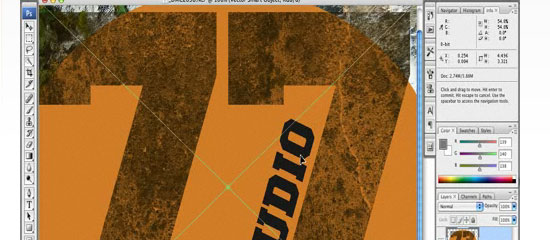 You’ll see the process of utilizing both Illustrator and Photoshop to create a grungy logo design in this video tutorial by Dave Cross (well-known Photoshop expert and author).
You’ll see the process of utilizing both Illustrator and Photoshop to create a grungy logo design in this video tutorial by Dave Cross (well-known Photoshop expert and author).
8. How to Design a Logotype from Conception to Completion
 In this tutorial, you’ll read about creating a simple logotype from scratch. You’ll also read about some general rules when designing a logo, including the number one rule for logos: creating them in vector applications for flexibility.
In this tutorial, you’ll read about creating a simple logotype from scratch. You’ll also read about some general rules when designing a logo, including the number one rule for logos: creating them in vector applications for flexibility.
9. 3D Logo
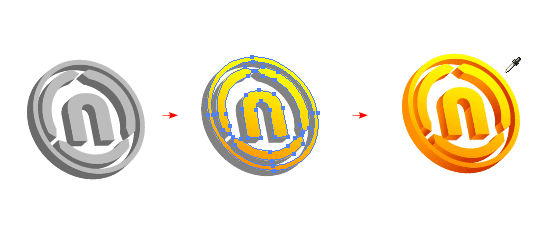 Nick La, a Toronto-based freelance illustrator and web designer, shows us a technique for creating a three-dimensional logo that involves a couple of Illustrator effects, the Pathfinder tool for merging shapes, and the Gradient tool.
Nick La, a Toronto-based freelance illustrator and web designer, shows us a technique for creating a three-dimensional logo that involves a couple of Illustrator effects, the Pathfinder tool for merging shapes, and the Gradient tool.
10. Design a Grungy Circular Logo
 In this logo design tutorial, you’ll learn how to create a circular logo with the company name wrapped around the outer perimeter (a popular logo design style).
In this logo design tutorial, you’ll learn how to create a circular logo with the company name wrapped around the outer perimeter (a popular logo design style).
11. Glossy Vector Web 2.0 Logo Text in 5 Easy Steps
 In this tutorial, you’ll discover a very simple technique for creating a vector-based, glossy logo style popularized by Web 2.0 startups.
In this tutorial, you’ll discover a very simple technique for creating a vector-based, glossy logo style popularized by Web 2.0 startups.
12. How to Create a Trendy Retro Type Treatment
 Illustrator and designer Ryan Putnam shows us the techniques involved in creating a retro-styled logotype design in this thorough step-by-step Illustrator tutorial. The tutorial uses the very popular (and free) fontface called Museo.
Illustrator and designer Ryan Putnam shows us the techniques involved in creating a retro-styled logotype design in this thorough step-by-step Illustrator tutorial. The tutorial uses the very popular (and free) fontface called Museo.
13. Environmentally Friendly Green Type Treatment
 This text treatment Illustrator tutorial shares a technique for achieving a nature-inspired logotype design. You’ll observe a variety of techniques employed in the tutorial, including using the Pen tool to illustrate the leaves to be used in the text treatment.
This text treatment Illustrator tutorial shares a technique for achieving a nature-inspired logotype design. You’ll observe a variety of techniques employed in the tutorial, including using the Pen tool to illustrate the leaves to be used in the text treatment.
14. Simple Logo Vector Tutorial
 This tutorial goes over how to create an iconic logo design that uses folders. You’ll learn an assortment of illustration techniques, such as using the Shape tool and direct selection to create simple objects.
This tutorial goes over how to create an iconic logo design that uses folders. You’ll learn an assortment of illustration techniques, such as using the Shape tool and direct selection to create simple objects.
15. Make a Logo Flow in Illustrator
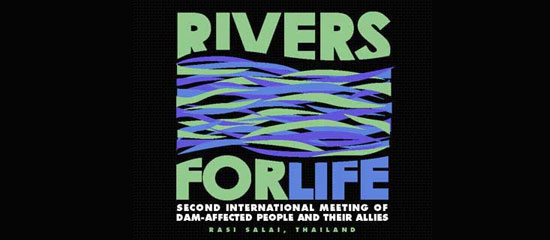 This tutorial goes over how Innosanto Nagara (of Design Action) met the onslaught of requirements in creating a flexible logo design for a conference in Thailand using Adobe Illustrator. The piece was constructed in two components.
This tutorial goes over how Innosanto Nagara (of Design Action) met the onslaught of requirements in creating a flexible logo design for a conference in Thailand using Adobe Illustrator. The piece was constructed in two components.
Related content
-
 President of WebFX. Bill has over 25 years of experience in the Internet marketing industry specializing in SEO, UX, information architecture, marketing automation and more. William’s background in scientific computing and education from Shippensburg and MIT provided the foundation for MarketingCloudFX and other key research and development projects at WebFX.
President of WebFX. Bill has over 25 years of experience in the Internet marketing industry specializing in SEO, UX, information architecture, marketing automation and more. William’s background in scientific computing and education from Shippensburg and MIT provided the foundation for MarketingCloudFX and other key research and development projects at WebFX. -

WebFX is a full-service marketing agency with 1,100+ client reviews and a 4.9-star rating on Clutch! Find out how our expert team and revenue-accelerating tech can drive results for you! Learn more
Make estimating web design costs easy
Website design costs can be tricky to nail down. Get an instant estimate for a custom web design with our free website design cost calculator!
Try Our Free Web Design Cost Calculator


Web Design Calculator
Use our free tool to get a free, instant quote in under 60 seconds.
View Web Design CalculatorMake estimating web design costs easy
Website design costs can be tricky to nail down. Get an instant estimate for a custom web design with our free website design cost calculator!
Try Our Free Web Design Cost Calculator





