- Home
- Blog
- Web Design The 13 Best Free FTP Clients
The 13 Best Free FTP Clients
-
 Published: May 6, 2023
Published: May 6, 2023
-
 7 min. read
7 min. read
-
 William Craig
William Craig CEO & Co-Founder
CEO & Co-Founder
- President of WebFX. Bill has over 25 years of experience in the Internet marketing industry specializing in SEO, UX, information architecture, marketing automation and more. William’s background in scientific computing and education from Shippensburg and MIT provided the foundation for MarketingCloudFX and other key research and development projects at WebFX.
Transferring files to and from your web host or server is best done with what’s commonly known an FTP client, though the term is a bit dated because there are more secure alternatives such as SFTP and FTPS.
Fortunately in 2023, there are plenty of wonderfully built, free FTP clients that make doing all of this a breeze If you’re looking for a free FTP software, this compilation of the best free FTP clients will help you narrow your choices.
Keep reading to see the full list and learn why these free FTP clients made the cut.
13 best free FTP clients in 2023
1. FileZilla
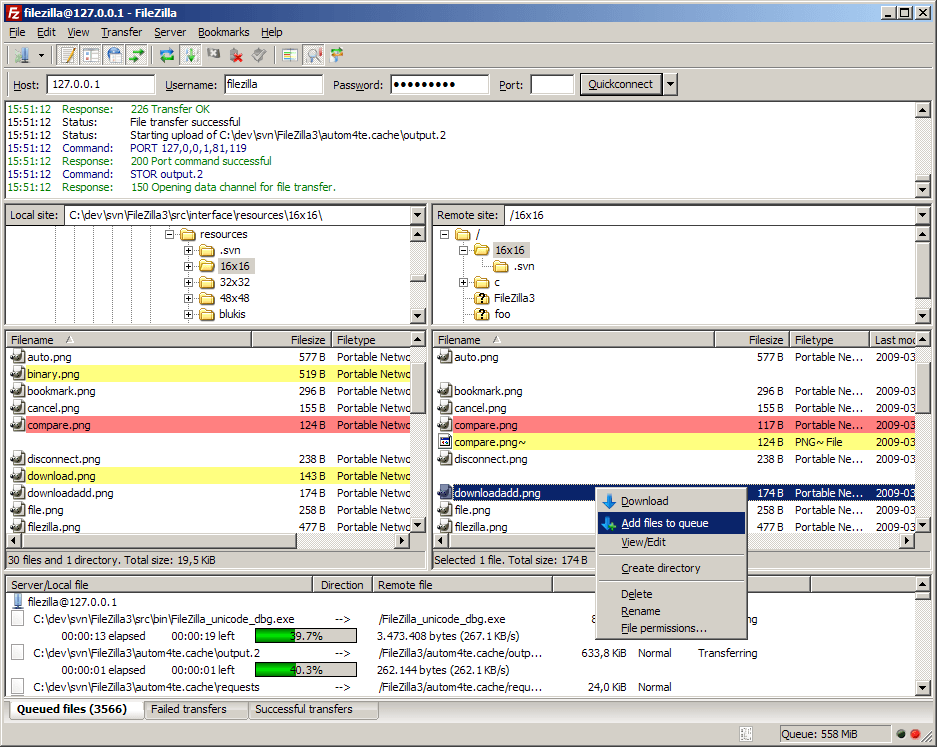
Best for: FileZilla is an excellent choice for web developers and site administrators who need a reliable and user-friendly FTP tool. It is particularly suitable for transferring files between local and remote servers. With its intuitive user interface, FileZilla simplifies the process of managing website files. You can easily upload, download, and edit files, thanks to its seamless support for FTP, FTPS, and SFTP protocols.
Visit FileZilla for more information.
- Intuitive user interface
- Supports FTP, FTPS, and SFTP protocols
- Site manager for easy server management
2. WinSCP
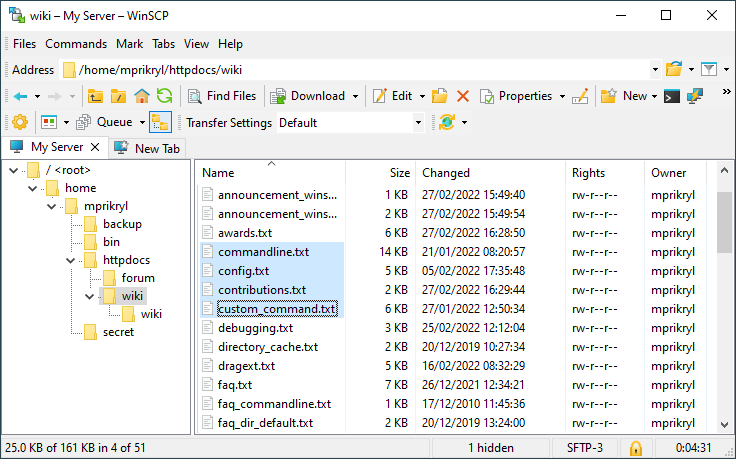
Best for: Windows users and IT professionals can rely on WinSCP for secure file transfer and synchronization. Whether you’re a system administrator or an advanced user, WinSCP provides a graphical user interface (GUI) that simplifies the management of remote files. It supports both SCP and SFTP protocols and integrates seamlessly with PuTTY for secure SSH connections.
To download WinSCP and explore its features, visit WinSCP.
- Graphical user interface (GUI) for easy file management
- Integration with PuTTY for secure SSH connections
- Supports SCP and SFTP protocols
3. Cyberduck
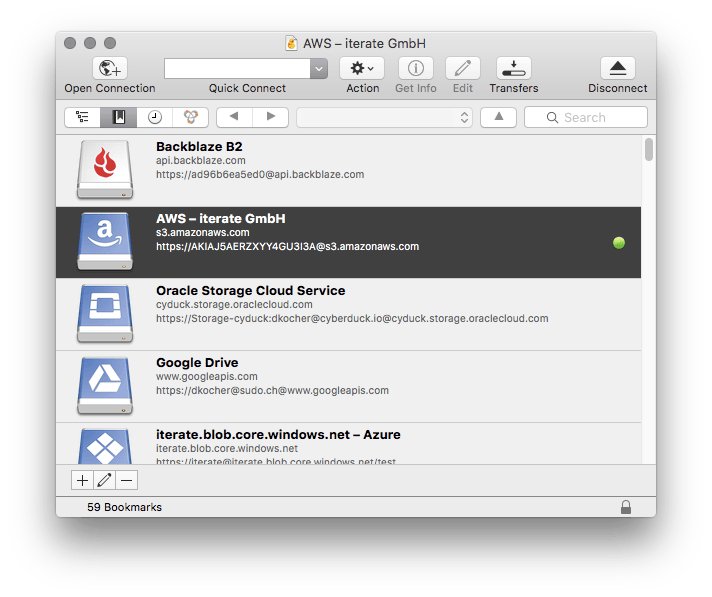
Best for: Mac users and designers can benefit from Cyberduck, which offers seamless integration with popular cloud storage providers like Dropbox and Google Drive. It supports a wide range of protocols, including FTP, SFTP, WebDAV, and Amazon S3. Cyberduck’s built-in text editor also allows for quick file edits.
For more information and to download Cyberduck, visit Cyberduck.
- Seamless integration with popular cloud storage providers
- Supports FTP, SFTP, WebDAV, and Amazon S3 protocols
- Built-in text editor for quick file edits
4. Core FTP LE
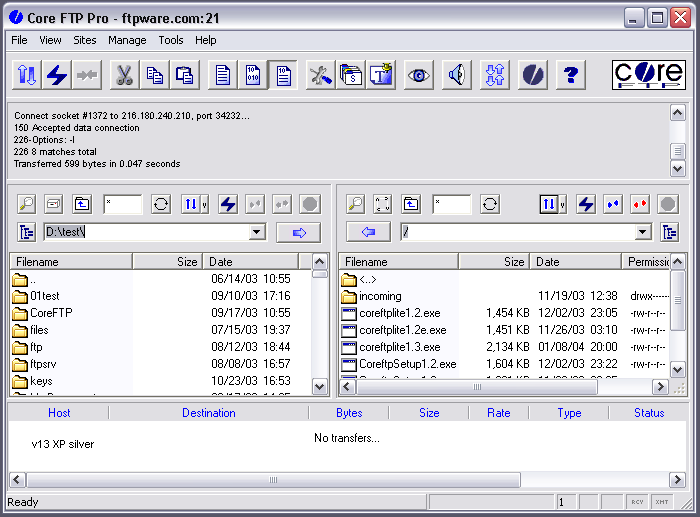
Best for: Core FTP LE is an ideal choice for small businesses and individuals who require basic file transfers and FTP management. Its simple and user-friendly interface makes it easy to navigate, and it supports FTP, FTPS, SSH, and SSL/TLS protocols. Core FTP LE also offers scheduled transfers and file synchronization capabilities.
Learn more and download Core FTP LE from Core FTP.
- Simple and user-friendly interface
- Supports FTP, FTPS, SSH, and SSL/TLS protocols
- Scheduled transfers and file synchronization capabilities
5. FileZilla Server
Best for: If you’re looking to set up an FTP server on a Windows machine, FileZilla Server is an excellent option. It provides an easy-to-use interface for server administration, allowing you to host files and manage user access effectively. FileZilla Server supports both FTP and FTPS protocols. To download FileZilla Server and learn more, visit FileZilla Server.
- Easy-to-use interface for server administration
- Supports FTP and FTPS protocols
- User management with customizable permissions
6. FireFTP
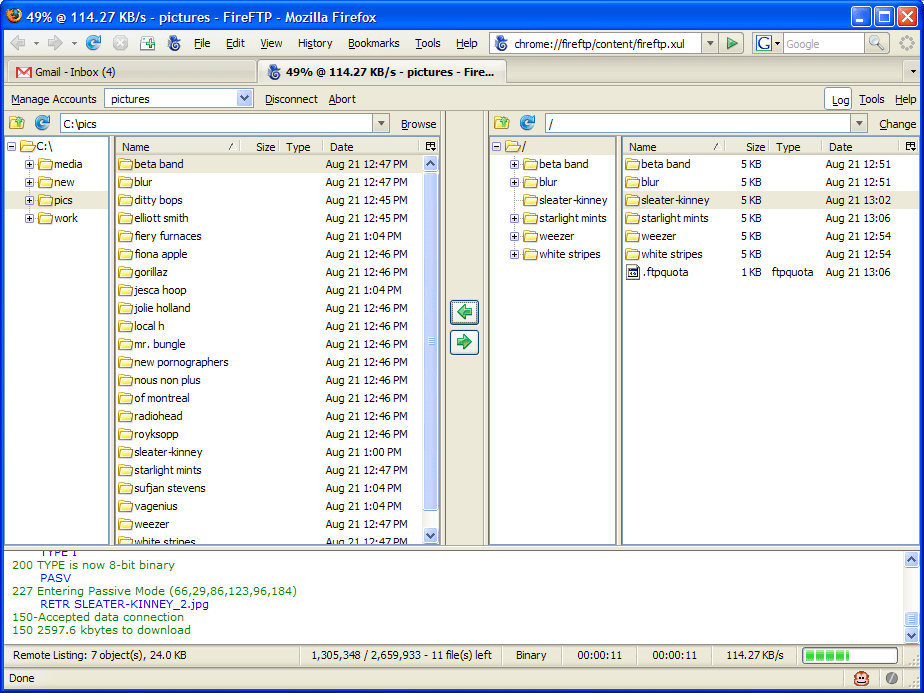
Best for: FireFTP is a Firefox extension that caters specifically to Firefox users who need an integrated FTP client. It eliminates the need for a separate application and offers support for FTP, FTPS, and SFTP protocols. FireFTP also includes directory comparison and synchronization features.
To install FireFTP or learn more, visit FireFTP.
- Seamless integration with Firefox, no separate application required
- Supports FTP, FTPS, and SFTP protocols
- Directory comparison and synchronization
7. WinSCP Portable
Best for: WinSCP Portable is designed for users who require portable file transfers on Windows systems. This version of WinSCP does not require installation and can be run directly from a USB drive or other portable storage devices. It supports both SCP and SFTP protocols and securely stores FTP session details. To download WinSCP Portable, visit WinSCP Portable.
- Portable version of WinSCP, no installation required
- Supports SCP and SFTP protocols
- Securely stores FTP session details
8. CoffeeCup Free FTP
Best for: CoffeeCup Free FTP is an ideal choice for web designers and beginners who need to upload and manage website files. With its simple drag-and-drop functionality, CoffeeCup Free FTP simplifies the process of transferring files. It supports FTP, SFTP, and FTPS protocols and also offers folder synchronization and remote file editing capabilities. Visit CoffeeCup Free FTP to learn more and download the tool.
- Simple drag-and-drop file transfers
- Supports FTP, SFTP, and FTPS protocols
- Folder synchronization and remote file editing
9. Classic FTP
Best for: Classic FTP is a user-friendly FTP client suitable for novice users and small businesses. Its interface resembles Windows Explorer, making it familiar and easy to navigate. Classic FTP supports FTP, FTPS, and SFTP protocols and offers features such as automatic file synchronization and transfer scheduling.
To download Classic FTP, visit Classic FTP.
- Easy-to-use interface with a familiar Windows Explorer-like layout
- Supports FTP, FTPS, and SFTP protocols
- Automatic file synchronization and transfer scheduling
10. WinSCP Scripting
Best for: WinSCP Scripting is an ideal solution for users who need to automate file transfers and backups. It provides a command-line interface that allows for scripted or batch file transfers. WinSCP Scripting supports scripting using PowerShell, batch files, or various scripting languages.
To learn more about WinSCP Scripting and its capabilities, visit WinSCP Scripting.
- Command-line interface for automated tasks
- Supports scripting using PowerShell, batch files, or scripting languages
- Logging and error handling for reliable automation
11. PureFTPd
Best for: Linux users and server administrators who need a lightweight and secure FTP server solution. PureFTPd is known for its simplicity and efficiency, making it an excellent choice for hosting files and managing user access on Linux servers. It supports FTP, FTPS, and TLS protocols and offers features such as virtual users, per-user permissions, and bandwidth throttling.
To learn more about PureFTPd and download it, visit PureFTPd.
- Lightweight and efficient FTP server
- Supports FTP, FTPS, and TLS protocols
- Virtual users, per-user permissions, and bandwidth throttling
12. CrossFTP
Best for: Users who need a versatile FTP client with cross-platform support. CrossFTP is compatible with Windows, Mac, and Linux systems, making it an excellent choice for users who work across different operating systems. It supports FTP, FTPS, SFTP, WebDAV, and Amazon S3 protocols. CrossFTP offers features such as multi-tab browsing, site synchronization, and remote file search.
Visit CrossFTP to learn more and download the tool.
- Cross-platform compatibility (Windows, Mac, Linux)
- Supports FTP, FTPS, SFTP, WebDAV, and Amazon S3 protocols
- Multi-tab browsing, site synchronization, and remote file search
13. SmartFTP
Best for: Advanced users and businesses who require a feature-rich FTP client with robust security. SmartFTP offers a wide range of advanced features, including FTP, FTPS, SFTP, WebDAV, and Amazon S3 support. It provides automation capabilities, file and folder synchronization, and remote file editing. SmartFTP’s interface is customizable and offers a dual-pane view for easy file transfers.
To explore SmartFTP’s features and download the tool, visit SmartFTP.
- Advanced FTP client with robust security features
- Supports FTP, FTPS, SFTP, WebDAV, and Amazon S3 protocols
- Automation, synchronization, and remote file editing
Please note that while these FTP tools offer free versions, they may also have paid versions with additional features and support options available.
-
 President of WebFX. Bill has over 25 years of experience in the Internet marketing industry specializing in SEO, UX, information architecture, marketing automation and more. William’s background in scientific computing and education from Shippensburg and MIT provided the foundation for MarketingCloudFX and other key research and development projects at WebFX.
President of WebFX. Bill has over 25 years of experience in the Internet marketing industry specializing in SEO, UX, information architecture, marketing automation and more. William’s background in scientific computing and education from Shippensburg and MIT provided the foundation for MarketingCloudFX and other key research and development projects at WebFX. -

WebFX is a full-service marketing agency with 1,100+ client reviews and a 4.9-star rating on Clutch! Find out how our expert team and revenue-accelerating tech can drive results for you! Learn more
Make estimating web design costs easy
Website design costs can be tricky to nail down. Get an instant estimate for a custom web design with our free website design cost calculator!
Try Our Free Web Design Cost Calculator


Web Design Calculator
Use our free tool to get a free, instant quote in under 60 seconds.
View Web Design CalculatorMake estimating web design costs easy
Website design costs can be tricky to nail down. Get an instant estimate for a custom web design with our free website design cost calculator!
Try Our Free Web Design Cost Calculator





