- Home
- Blog
- Web Design 24 Useful Tutorials on Creating Photoshop Brushes
24 Useful Tutorials on Creating Photoshop Brushes
-
 8 min. read
8 min. read
-
 William Craig
William Craig CEO & Co-Founder
CEO & Co-Founder
- President of WebFX. Bill has over 25 years of experience in the Internet marketing industry specializing in SEO, UX, information architecture, marketing automation and more. William’s background in scientific computing and education from Shippensburg and MIT provided the foundation for MarketingCloudFX and other key research and development projects at WebFX.
Using Photoshop brushes can be a quick and effective way to beautify and improve a design. Though there are many Photoshop brushes available on the web free for you to download, you can also make your own to guarantee that you’ll have something truly unique. Creating Photoshop brushes is easier than you think; if you don’t know where to start, check out these handy tutorials on Photoshop brush creation.
1. Create Photoshop Brushes for Coffee Stains and Splatters
 Learn how to compose Photoshop brushes using a scanned-in photo of coffee stains and splatters, giving you insight on how to use your own photos to create reusable brushes.
Learn how to compose Photoshop brushes using a scanned-in photo of coffee stains and splatters, giving you insight on how to use your own photos to create reusable brushes.
2. Creating Grunge Brushes
 Belgian graphic/web designer Verle Pieters shows her readers how she makes grunge brushes that can be applied on design projects to create a worn look.
Belgian graphic/web designer Verle Pieters shows her readers how she makes grunge brushes that can be applied on design projects to create a worn look.
3. How to Create Your Own Brushes
 Discover a method for creating reusable floral brushes in this step-by-step Photoshop tutorial on PhotoshopStar.
Discover a method for creating reusable floral brushes in this step-by-step Photoshop tutorial on PhotoshopStar.
4. Building a Lego Bricks Photoshop Brushes Set
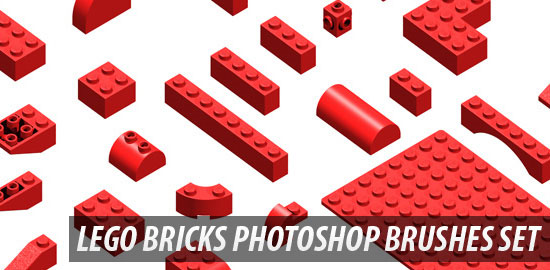 In this Photoshop brush creation tutorial, you’ll take a stock image of Lego blocks and transform it into a brush set.
In this Photoshop brush creation tutorial, you’ll take a stock image of Lego blocks and transform it into a brush set.
5. Photoshop Brush Tutorial
 This 4-step Photoshop brush tutorial on deviantArt will introduce you to the art of creating brushes in Photoshop.
This 4-step Photoshop brush tutorial on deviantArt will introduce you to the art of creating brushes in Photoshop.
6. Photoshop Brush Tutorial
 This tutorial illustrates a process for making a beautiful grunge corner brush using a stock photo and layer masking.
This tutorial illustrates a process for making a beautiful grunge corner brush using a stock photo and layer masking.
7. Creating Your Own Grunge Brushes
 In this tutorial, you’ll see a process for creating grunge brushes in Photoshop using a standard default brush that’s modified with the Displace filter.
In this tutorial, you’ll see a process for creating grunge brushes in Photoshop using a standard default brush that’s modified with the Displace filter.
8. How to Create Your Own Photoshop Brushes
 In this detailed Photoshop brush creation tutorial, you’ll discover the basic techniques for using stock images to create truly unique brushes.
In this detailed Photoshop brush creation tutorial, you’ll discover the basic techniques for using stock images to create truly unique brushes.
9. How to Create a Set of Photoshop Grunge Brushes
 Sometimes you want to create Photoshop brush sets either to group your brushes for organization or to share them with others – this tutorial will show you how.
Sometimes you want to create Photoshop brush sets either to group your brushes for organization or to share them with others – this tutorial will show you how.
10. Creating Your Own Custom Adobe Photoshop Brushes
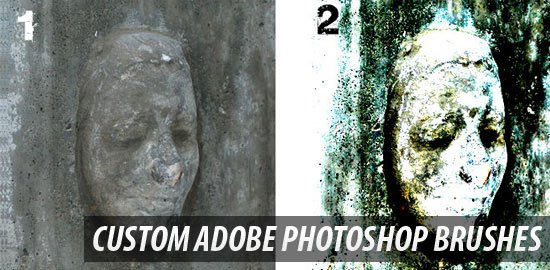 This tutorial gives you an introduction to creating your very own custom Photoshop brushes using stock imagery.
This tutorial gives you an introduction to creating your very own custom Photoshop brushes using stock imagery.
11. How to Make A Photoshop Brush
 Designer and blogger Jay Hilgert of BittBox shares his techniques for making custom Photoshop brushes.
Designer and blogger Jay Hilgert of BittBox shares his techniques for making custom Photoshop brushes.
12. Creating Your Own Fractal Photoshop Brush: Tutorial
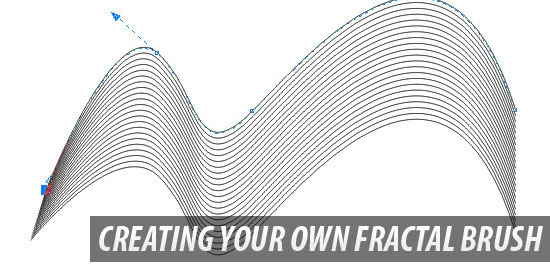 Fractals are popular in digital art compositions and if you’d like to learn how to make reusable fractals for use in your Photoshop projects, check this tutorial out.
Fractals are popular in digital art compositions and if you’d like to learn how to make reusable fractals for use in your Photoshop projects, check this tutorial out.
13. Leaf Brush Tutorial
 Create unique leaf brushes using stock photos by following along this excellent web tutorial on Spoono.
Create unique leaf brushes using stock photos by following along this excellent web tutorial on Spoono.
14. Creating Photoshop Brushes Tutorial
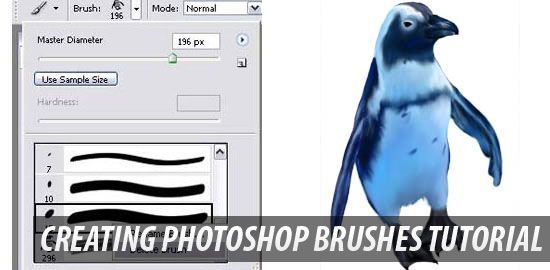 This tutorial, which is also available as a downloadable PDF that you can print out, walks you through the making of a Photoshop brush.
This tutorial, which is also available as a downloadable PDF that you can print out, walks you through the making of a Photoshop brush.
15. How to Make a Brush in Photoshop CS3
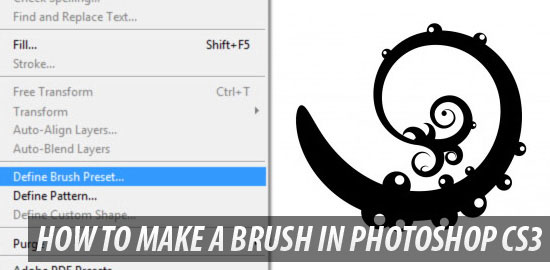 This tutorial takes a vector illustration made in Adobe Illustrator and converts it to a Photoshop brush.
This tutorial takes a vector illustration made in Adobe Illustrator and converts it to a Photoshop brush.
16. How to Create and Define Photoshop Brushes
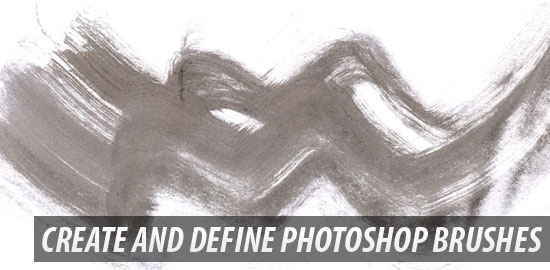 Learn the basics of making and defining Photoshop brushes so that you can easily use them throughout your digital art projects.
Learn the basics of making and defining Photoshop brushes so that you can easily use them throughout your digital art projects.
17. Create Photoshop Custom Brush
 In this Photoshop brush creation tutorial, you’ll discover a method for generating your own brushes using palm trees.
In this Photoshop brush creation tutorial, you’ll discover a method for generating your own brushes using palm trees.
18. Make Photoshop Brushes
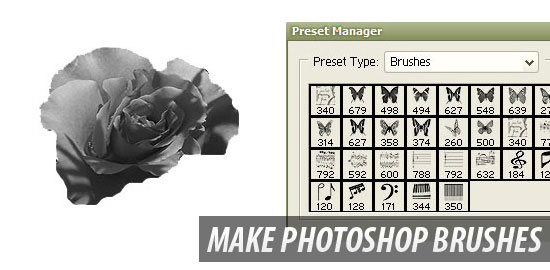 This Photoshop tutorial on producing brushes takes a high-resolution photo of a flower and with the help of the Pen (or Lasso) Tool isolates and converts the subject to a brush.
This Photoshop tutorial on producing brushes takes a high-resolution photo of a flower and with the help of the Pen (or Lasso) Tool isolates and converts the subject to a brush.
19. Adobe Photoshop CS3: Brush Creation for Dummies
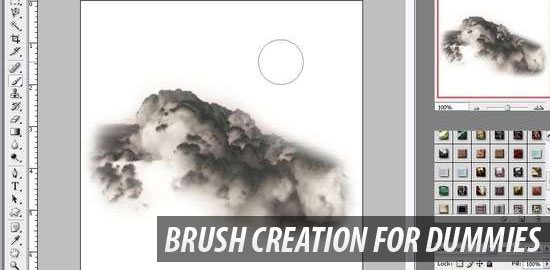 This beginner level brush creation tutorial on Instructables will take you on a step-by-step journey into producing your very own Photoshop brushes.
This beginner level brush creation tutorial on Instructables will take you on a step-by-step journey into producing your very own Photoshop brushes.
20. How to Make a Brush and How to Use It
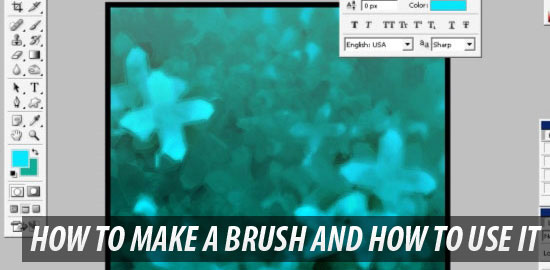 This Photoshop brush starts by creating a Photoshop pattern; the result is a brush that you can use as a tiled pattern in your designs.
This Photoshop brush starts by creating a Photoshop pattern; the result is a brush that you can use as a tiled pattern in your designs.
21. How to Create Photoshop Brushes? Complete Tutorial
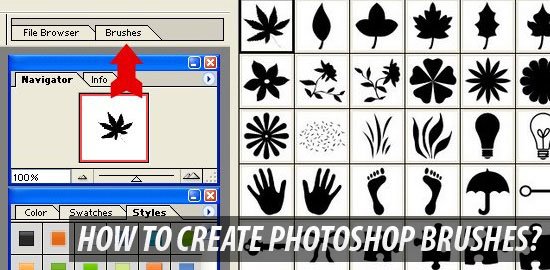 This Photoshop brush creation tutorial shows you how to create a brush using default shapes included in Photoshop.
This Photoshop brush creation tutorial shows you how to create a brush using default shapes included in Photoshop.
22. Custom Brushes Tutorial
 Richard Carpenter, a regular author here on Six Revisions, shows readers of his Photoshop design blog (hvdesigns) how he creates custom Photoshop brushes.
Richard Carpenter, a regular author here on Six Revisions, shows readers of his Photoshop design blog (hvdesigns) how he creates custom Photoshop brushes.
23. How to Make Photoshop Brushes
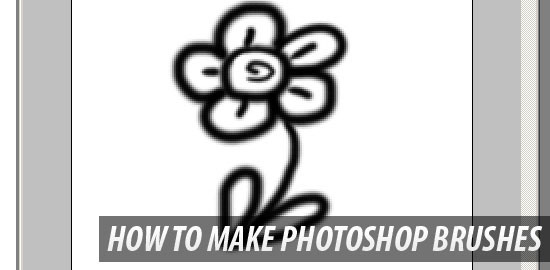 In this Photoshop brush creation tutorial, you will learn how to produce custom brushes using default brushes.
In this Photoshop brush creation tutorial, you will learn how to produce custom brushes using default brushes.
24. Creating Custom Brushes
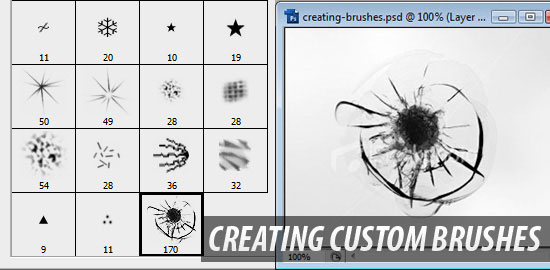 This Photoshop brush creation tutorial shows you how to make an interesting brush by using a royalty-free (and downloadable) image. Do you use Photoshop brushes? Where do you get your Photoshop brushes?
This Photoshop brush creation tutorial shows you how to make an interesting brush by using a royalty-free (and downloadable) image. Do you use Photoshop brushes? Where do you get your Photoshop brushes?
Do you usually create your own or to you prefer to download them? Join the discussion in the comments! *edited by Jacob Gube
Related Content
-
 President of WebFX. Bill has over 25 years of experience in the Internet marketing industry specializing in SEO, UX, information architecture, marketing automation and more. William’s background in scientific computing and education from Shippensburg and MIT provided the foundation for MarketingCloudFX and other key research and development projects at WebFX.
President of WebFX. Bill has over 25 years of experience in the Internet marketing industry specializing in SEO, UX, information architecture, marketing automation and more. William’s background in scientific computing and education from Shippensburg and MIT provided the foundation for MarketingCloudFX and other key research and development projects at WebFX. -

WebFX is a full-service marketing agency with 1,100+ client reviews and a 4.9-star rating on Clutch! Find out how our expert team and revenue-accelerating tech can drive results for you! Learn more
Make estimating web design costs easy
Website design costs can be tricky to nail down. Get an instant estimate for a custom web design with our free website design cost calculator!
Try Our Free Web Design Cost Calculator


Web Design Calculator
Use our free tool to get a free, instant quote in under 60 seconds.
View Web Design CalculatorMake estimating web design costs easy
Website design costs can be tricky to nail down. Get an instant estimate for a custom web design with our free website design cost calculator!
Try Our Free Web Design Cost Calculator




