- Home
- Blog
- Web Design 26 Beautiful Photoshop Tutorials on Designing Posters
26 Beautiful Photoshop Tutorials on Designing Posters
-
 10 min. read
10 min. read
-
 William Craig
William Craig CEO & Co-Founder
CEO & Co-Founder
- President of WebFX. Bill has over 25 years of experience in the Internet marketing industry specializing in SEO, UX, information architecture, marketing automation and more. William’s background in scientific computing and education from Shippensburg and MIT provided the foundation for MarketingCloudFX and other key research and development projects at WebFX.
Posters are excellent examples of art with a purpose: an effective poster must not only show, but must also tell. With the following tutorials, not only will you be shown how to create beautiful digital art pieces, but also get to learn a hodgepodge of digital art techniques and methods that you can adapt later on into your design projects. In this article, you’ll find top-notch tutorials for creating posters.
Not only will you be learning specific procedures for creating posters, but also Photoshop and general design practices such as photo-composition, illustration, coloring processing, typography effects, working with custom shapes, using Filters in unique ways, and much more.
1. Shoe Advertisement Poster Using Floral Elements
 Using some popular design trends (floral elements) and masterful use of the Burn Tool to amicably integrate them into the poster’s subject, you will learn several great Photoshop techniques by following along this well-written tutorial.
Using some popular design trends (floral elements) and masterful use of the Burn Tool to amicably integrate them into the poster’s subject, you will learn several great Photoshop techniques by following along this well-written tutorial.
2. Retro Boxing Poster
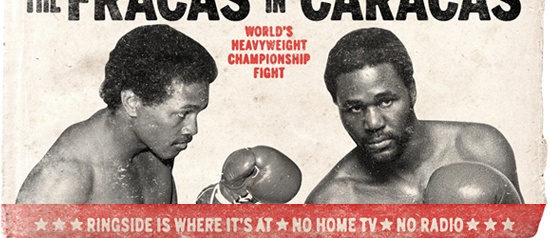 Make a vintage/retro styled design by following along this excellent step-by-step Photoshop tutorial. You’ll be able to learn the methods involved in adjusting images sourced from different assets so that they are similar to each other.
Make a vintage/retro styled design by following along this excellent step-by-step Photoshop tutorial. You’ll be able to learn the methods involved in adjusting images sourced from different assets so that they are similar to each other.
3. Space Invaders Poster
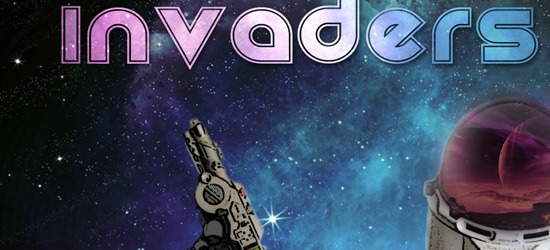 This Photoshop poster design tutorial exposes some great techniques – most notably – a technique for applying a beautiful and unique type treatment to the design’s text. You will also discover a great use for the Brush Tool: adding details to your art pieces’ subject.
This Photoshop poster design tutorial exposes some great techniques – most notably – a technique for applying a beautiful and unique type treatment to the design’s text. You will also discover a great use for the Brush Tool: adding details to your art pieces’ subject.
4. Furious Pink Panther Poster
 Although this tutorial is for drawing a “pink panther”, the stock photo used is of a tiger; that fact does not take away anything from the quality of the instructions and the end-result of this tutorial by GoMediaZine.
Although this tutorial is for drawing a “pink panther”, the stock photo used is of a tiger; that fact does not take away anything from the quality of the instructions and the end-result of this tutorial by GoMediaZine.
5. Grunge Rock Poster
 Rock out in this Indie band theme grunge poster design tutorial that utilizes a “Displacement Map” technique for creating the tattered and colorful background and the popular “starburst” element to create a design that truly pops out to its viewers.
Rock out in this Indie band theme grunge poster design tutorial that utilizes a “Displacement Map” technique for creating the tattered and colorful background and the popular “starburst” element to create a design that truly pops out to its viewers.
6. Fragmented Golden Phone
 In this tutorial, you will be creating a cool-looking poster that uses a mobile phone as the subject; the photo-effects are stunning: smoky elements, and the top part of the subject fading into text.
In this tutorial, you will be creating a cool-looking poster that uses a mobile phone as the subject; the photo-effects are stunning: smoky elements, and the top part of the subject fading into text.
7. Vector Political Poster
 In this Photoshop design tutorial inspired by Sheppard Fairey’s political poster series, you will see a method for recreating a very similar effect onto your artwork that involves the skillful use of the Pen Tool to select different sections of the canvas.
In this Photoshop design tutorial inspired by Sheppard Fairey’s political poster series, you will see a method for recreating a very similar effect onto your artwork that involves the skillful use of the Pen Tool to select different sections of the canvas.
8. Earth Day. Green Planet
 This Photoshop tutorial goes over some beginning-level methods for achieving a professional poster look that centers around an environmental theme.
This Photoshop tutorial goes over some beginning-level methods for achieving a professional poster look that centers around an environmental theme.
You’ll be using Layer Styles, transforming objects using the Warp Transform Tool, and a whole lot of other processes for making beautiful digital artwork.
9. Artistic Poster with Drawn Elements
 Learn about Photoshop techniques involved in the creation of beautiful and digitally drawn works of art in this step-by-step tutorial based on the unique style of Digital Illustrator and Graphic Artist Alex Beltechi (the tutorial writer).
Learn about Photoshop techniques involved in the creation of beautiful and digitally drawn works of art in this step-by-step tutorial based on the unique style of Digital Illustrator and Graphic Artist Alex Beltechi (the tutorial writer).
10. Poster Celebrating the Passing of Spring
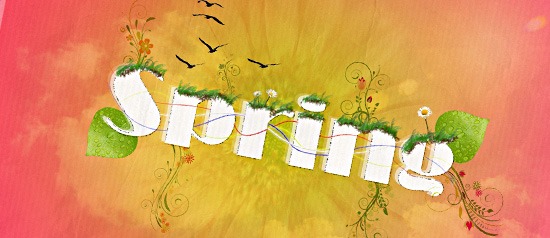 Masterful Photoshop artist Simon Hubbert shows us how to create a one-of-a-kind poster design that uses the theme of the spring to summer transition period. You will discover how to use the Radial Blur filter to create a unique color transition.
Masterful Photoshop artist Simon Hubbert shows us how to create a one-of-a-kind poster design that uses the theme of the spring to summer transition period. You will discover how to use the Radial Blur filter to create a unique color transition.
11. Awesome Colorful Poster
 Create a stunning and eye-catching poster based on the Ray-Ban Colorize ad campaign using several Photoshop techniques such as tweaking Image Adjustment settings and quick/hassle-free selection using the Magic Wand Tool.
Create a stunning and eye-catching poster based on the Ray-Ban Colorize ad campaign using several Photoshop techniques such as tweaking Image Adjustment settings and quick/hassle-free selection using the Magic Wand Tool.
12. Colorful Pastel Typo
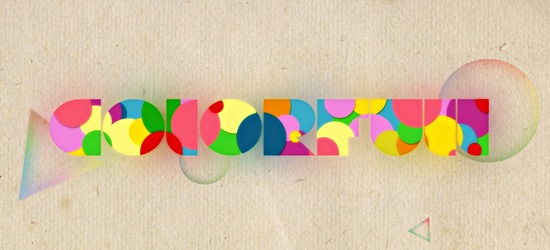 Learn to create a nice-looking poster that is centered around a unique, retro-inspired typography set against a textured background for extreme contrast.
Learn to create a nice-looking poster that is centered around a unique, retro-inspired typography set against a textured background for extreme contrast.
13. Cool Movie Poster
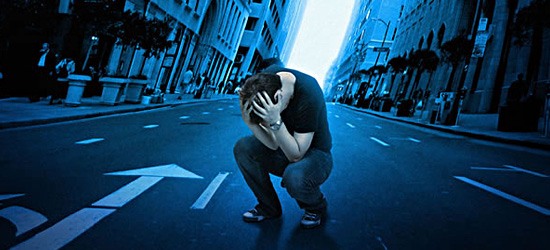 In this Photoshop tutorial, you will witness the use of techniques such as color correction and manipulation, and adjusting an object’s perspective for accurate superimposing to create a beautiful movie-like poster.
In this Photoshop tutorial, you will witness the use of techniques such as color correction and manipulation, and adjusting an object’s perspective for accurate superimposing to create a beautiful movie-like poster.
14. Dark and Grungy Poster
 By reading through this awesome Photoshop tutorial, you can learn about a wide array of techniques including blending images together to create a harmonious and one-of-a-kind worn-and-torn grunge-themed poster.
By reading through this awesome Photoshop tutorial, you can learn about a wide array of techniques including blending images together to create a harmonious and one-of-a-kind worn-and-torn grunge-themed poster.
15. Awesome Grunge Poster
 Study and discover the Photoshop techniques used in the creation of grunge art piece in this tutorial that has a remarkable finished product. What’s great about this tutorial is that you can learn in two ways: watching the screencast or following along text-based tutorial.
Study and discover the Photoshop techniques used in the creation of grunge art piece in this tutorial that has a remarkable finished product. What’s great about this tutorial is that you can learn in two ways: watching the screencast or following along text-based tutorial.
16. Futuristic Abstract Poster
 Learn the techniques required in creating an enigmatic and captivating futuristic poster by following along this excellent Photoshop tutorial that utilizes basic techniques such as the Radiant Blur and Cloud filters to create a surreal and unique poster backdrop.
Learn the techniques required in creating an enigmatic and captivating futuristic poster by following along this excellent Photoshop tutorial that utilizes basic techniques such as the Radiant Blur and Cloud filters to create a surreal and unique poster backdrop.
17. Portable Gaming Device Poster
 This beautiful poster design benefits from the use of free and downloadable stock images to give the design a unique and eye-catching look. In this Photoshop tutorial, you’ll also learn techniques for preparing and retouching photo subjects that will be used as digital art components.
This beautiful poster design benefits from the use of free and downloadable stock images to give the design a unique and eye-catching look. In this Photoshop tutorial, you’ll also learn techniques for preparing and retouching photo subjects that will be used as digital art components.
18. Impactful Child Welfare Poster
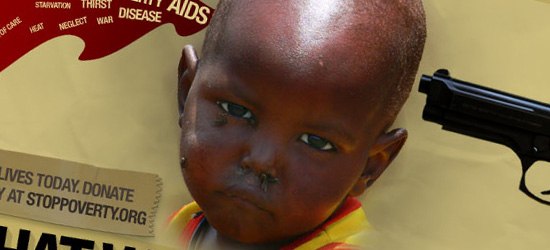 Many posters portray shocking scenes to grab peoples’ attention to the message it is trying to convey. Such a poster is featured in this Photoshop tutorial that will test your skills with the Path Tool and show you a technique for giving text a nice drop shadow.
Many posters portray shocking scenes to grab peoples’ attention to the message it is trying to convey. Such a poster is featured in this Photoshop tutorial that will test your skills with the Path Tool and show you a technique for giving text a nice drop shadow.
19. Skateboarding Poster
 In this Photoshop tutorial, you will witness a cool technique for creating stacked, multi-color silhouettes on the art piece’s subject. You will also learn how to use the Pen Tool to create a nice trail to add the feeling of motion and dynamism onto your designs.
In this Photoshop tutorial, you will witness a cool technique for creating stacked, multi-color silhouettes on the art piece’s subject. You will also learn how to use the Pen Tool to create a nice trail to add the feeling of motion and dynamism onto your designs.
20. Retro Poster
 This retro/grunge themed design uses various techniques and design trends that results in a beautiful poster. You will learn the basics of using Perspective Transform to create a three-dimensional look-and-feel using the popular multicolor retro ribbons.
This retro/grunge themed design uses various techniques and design trends that results in a beautiful poster. You will learn the basics of using Perspective Transform to create a three-dimensional look-and-feel using the popular multicolor retro ribbons.
21. Stylish Fashion Advert
 Learn some unique Photoshop techniques by following along this Photoshop tutorial. Particularly, you will learn to use the Clone Stamp tool to apply a distinctive type effect treatment onto your poster’s text.
Learn some unique Photoshop techniques by following along this Photoshop tutorial. Particularly, you will learn to use the Clone Stamp tool to apply a distinctive type effect treatment onto your poster’s text.
22. Amazing Diamond Advertisement Poster
 This Photoshop poster design tutorial involves the use an array of intermediate level photo-editing techniques such as using the Brush Tool with custom settings and masking using the Pen Tool. Several free and downloadable stock images (over 10 of them from different sources) are applied and modified to create a unique and eye-grabbing poster.
This Photoshop poster design tutorial involves the use an array of intermediate level photo-editing techniques such as using the Brush Tool with custom settings and masking using the Pen Tool. Several free and downloadable stock images (over 10 of them from different sources) are applied and modified to create a unique and eye-grabbing poster.
23. The Ocean’s Freshness
 This ocean-inspired poster design utilizes the Clouds Filter to create an underwater, deep-sea overlay. What’s cool about this tutorial is that you can also discover a way to use the Soft Brush tip to add a hazy mist that gives the design a unique design element.
This ocean-inspired poster design utilizes the Clouds Filter to create an underwater, deep-sea overlay. What’s cool about this tutorial is that you can also discover a way to use the Soft Brush tip to add a hazy mist that gives the design a unique design element.
24. Typographic Concept Poster
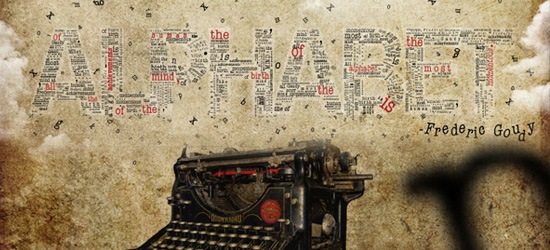 This Photoshop tutorial outlines a time-intensive but very eye-grabbing method of creating a unique type treatment (by positioning words to spell out letters). Set against a dirty grunge background, the outcome of this piece is a vintage/grunge look and feel.
This Photoshop tutorial outlines a time-intensive but very eye-grabbing method of creating a unique type treatment (by positioning words to spell out letters). Set against a dirty grunge background, the outcome of this piece is a vintage/grunge look and feel.
25. Constructivist Propaganda Poster
 In this Photoshop poster design tutorial, you will learn to create a collage composition using one of a kind design elements.
In this Photoshop poster design tutorial, you will learn to create a collage composition using one of a kind design elements.
26. War Movie Poster
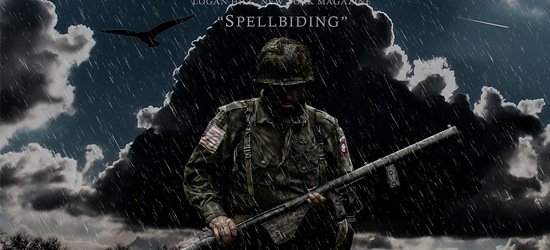 Learn how to create a scene that involves faux rain set against a beautiful backdrop using Photoshop techniques such as the Noise filter with Layer Styles (to add in the rain) and a Chrome Adjustment Layer to add a weathered effect on the art piece’s subject (the soldier).
Learn how to create a scene that involves faux rain set against a beautiful backdrop using Photoshop techniques such as the Noise filter with Layer Styles (to add in the rain) and a Chrome Adjustment Layer to add a weathered effect on the art piece’s subject (the soldier).
Related content
-
 President of WebFX. Bill has over 25 years of experience in the Internet marketing industry specializing in SEO, UX, information architecture, marketing automation and more. William’s background in scientific computing and education from Shippensburg and MIT provided the foundation for MarketingCloudFX and other key research and development projects at WebFX.
President of WebFX. Bill has over 25 years of experience in the Internet marketing industry specializing in SEO, UX, information architecture, marketing automation and more. William’s background in scientific computing and education from Shippensburg and MIT provided the foundation for MarketingCloudFX and other key research and development projects at WebFX. -

WebFX is a full-service marketing agency with 1,100+ client reviews and a 4.9-star rating on Clutch! Find out how our expert team and revenue-accelerating tech can drive results for you! Learn more
Make estimating web design costs easy
Website design costs can be tricky to nail down. Get an instant estimate for a custom web design with our free website design cost calculator!
Try Our Free Web Design Cost Calculator


Web Design Calculator
Use our free tool to get a free, instant quote in under 60 seconds.
View Web Design CalculatorMake estimating web design costs easy
Website design costs can be tricky to nail down. Get an instant estimate for a custom web design with our free website design cost calculator!
Try Our Free Web Design Cost Calculator





