- Home
- Blog
- Web Design How to Write an Amazing Article
How to Write an Amazing Article
-
 8 min. read
8 min. read
-
 William Craig
William Craig CEO & Co-Founder
CEO & Co-Founder
- President of WebFX. Bill has over 25 years of experience in the Internet marketing industry specializing in SEO, UX, information architecture, marketing automation and more. William’s background in scientific computing and education from Shippensburg and MIT provided the foundation for MarketingCloudFX and other key research and development projects at WebFX.
Writing and design have always been two passions of mine. When someone first approached me with a writing opportunity for their blog, I was shocked. It hadn’t crossed my mind for a moment that the two could be brought together harmoniously.
I still remember writing that article and building my first brainstorm of topics. I found myself asking, “What makes a good article?” 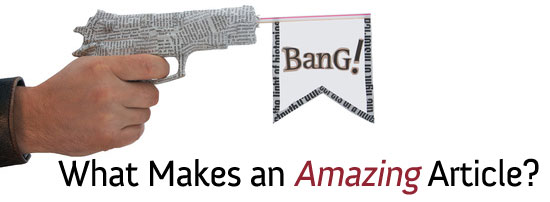 But, to hell with good articles. Anyone can write a good article.
But, to hell with good articles. Anyone can write a good article.
I wanted something that would floor everyone–that would make everyone say, “Who the heck is this guy, and why haven’t I read his stuff before?” I’m always trying to take things to the next level, so I asked, “What makes an amazing article?”
Content is King
 That’s right. We’ve heard it time and time again. As designers, it can be something that frustrates us.
That’s right. We’ve heard it time and time again. As designers, it can be something that frustrates us.
We make superior aesthetic creations for our clients, but we don’t have much say in what they do with it afterwards. Generally speaking, it isn’t our job to write the content, even though the content is what can make or break the website. Users will check out a site once and bask in its beauty, but the content is what will make them come back.
Know your readers
It’s very helpful to pick a subject for your writing. Know what your users like to read, and pay attention to trending topics in the industry to know what your readers are going to be interested in reading.
Original content
It can be frustrating to come up with a topic, only to search it in Google and find a similar article already written.
Since everyone and their pet retriever is blogging, we find topics that have been “rehashed” over and over. As a reader, I find myself hitting my head wondering what some people are thinking when they write articles that have clearly been written before (sometimes even with the same title). Suffice to say that since so many people are blogging now (especially in such a large community as design), it is very difficult to find topics that haven’t been talked about.
But this is our job as writers – we need to find topics that our readers will be interested in, and write about them in a creative way. Sure, our style of writing will greatly affect an article’s originality, but we need to attack points from different angles. This doesn’t mean taking an article about “How To Get a Ketchup Stain Out of Your White Shirt” and changing it to “How NOT To Get a Ketchup Stain Out of Your White Shirt”, but figuring out different ways to get that stain out, and elaborating on content and points you thought weren’t emphasized enough in previous articles.
Style and Flow
Style is something very personal to writers. I find myself reading content of several writers not based on what they’re writing, but based on their style. As a writer, the first thing you need to create is your style and the personality that comes through your writing.
This should often come easy as you write, and it will build over time, but the style you create will greatly determine who will come back. There are a lot of well thought-out articles out there, but some of them are too all over the place for me. Make sure that in your writing you’re moving from point to point smoothly.
Keep on topic, and make every article a story.
Be ready for criticism
 Know what you’re talking about, and edit, edit, edit. I like to think of every article I put out as important as a legal document.
Know what you’re talking about, and edit, edit, edit. I like to think of every article I put out as important as a legal document.
Design is such a broad topic that not everyone knows everything, and everyone has different experiences. So don’t be surprised when someone leaves a comment that leaves you baffled as to how you should respond. After my final round of edits and before publishing, I like to look over my articles in a different way.
Back in high school, I was a key debater on my school’s team. Our coach had always taught us to look over our speeches as a competitor, and to find holes in what we were saying. If we find holes, we patched them up.
If something we said was debatable, we made sure we knew how to refute points. This way, we wouldn’t be (as) baffled when they picked at one of our points. Every blogger who has been around a while has had this comment, but we all learn from it.
You find that your audience has a voice and opinions as well, and you need to make sure that what you’re saying is politically correct in every way. Not only this, but you have to be ready to debate the points in your article. Be ready to know what you’re talking about so you don’t look like an idiot.
Design is the Shiny Robe and Crown
I can’t take credit for this headline – DesignBump wrote a nice little article on what design is in relation to content that I think you should read as well. If you’re proud of your content, make sure that it’s looking how you did when you went to your high school prom.
Typography
I find myself moving through different fetishes in design, and I’ve been stuck for the past few months on typography.
So much so, that I’ll go into a website’s CSS just to find out what line-height and letter-spacing people are using to make their content more readable. There are a few principles we should meet when dealing with typography for the web:
Maintain a hierarchy
We should all know the difference between serif and sans-serif fonts. Sans-serif fonts should be used for titles, and serif fonts should only be used for body text.
Make sure that you create a hierarchy of titles that uses the proper font and also visually breaks down the content. No one likes big blocks of content. Having contrasting typefaces will help clearly distinguish a hierarchy.
Maintain structure
Make sure that your typefaces are legible and your content is readable. Generally speaking, a measure (or line of text) should be contained within 2-3 alphabets (or the equivalent to 52-78 characters including spaces). When you’re designing, using grid systems can help heaps with making sure that everything is readable.
Adjust your CSS accordingly
You should always adjust your font size (using relative sizes like ems and percentages) accordingly, paying close attention to your line-height and the color you’re using. Since most websites have blocks of unindented text, you should create extra padding at the bottom of your paragraphs to compensate for this. Line-heights should generally be set to 1.5em including the approximate pixel-value to the bottom of paragraphs to maintain consistency.
Using font styling appropriately
As we’ll discuss in the next section, large blocks of text are very boring. Use font styling such as bold and italic/oblique to emphasize points in your content.
Graphics
 Reading blocks of text are boring.
Reading blocks of text are boring.
We’re designers, so we have the ability to go into Photoshop and throw something even simple together to break up our blocks of text. Generally speaking, readers of online magazines like to skim content. Having interesting content using the above along with interesting images will interest them in reading what you’ve written.
If you’re good with graphs, use graphs as well to layout statistical information.
What do you think makes an web content?
The design community is a very tough community to write for and hold an audience with so many other great blogs out there. I don’t know about some of you, but I sometimes come across articles from the other side of the Internet that is still stuck in a 1990’s-style design with amazing content, and I can’t read it.
However, for some reason I’ll read garbage posted on some nicer-designed websites just because I think the typography is pretty. Therefore, the right balance of content and design is what will create a truly amazing article. Here are some articles to get you started on improving your web content:
- The Death of the Boring Blog Post (via Smashing Magazine)
- Writing User Friendly Content (via UX Booth)
- A Guide To Writing Effectively About Design (via Tripping Words)
Related Content
-
 President of WebFX. Bill has over 25 years of experience in the Internet marketing industry specializing in SEO, UX, information architecture, marketing automation and more. William’s background in scientific computing and education from Shippensburg and MIT provided the foundation for MarketingCloudFX and other key research and development projects at WebFX.
President of WebFX. Bill has over 25 years of experience in the Internet marketing industry specializing in SEO, UX, information architecture, marketing automation and more. William’s background in scientific computing and education from Shippensburg and MIT provided the foundation for MarketingCloudFX and other key research and development projects at WebFX. -

WebFX is a full-service marketing agency with 1,100+ client reviews and a 4.9-star rating on Clutch! Find out how our expert team and revenue-accelerating tech can drive results for you! Learn more
Make estimating web design costs easy
Website design costs can be tricky to nail down. Get an instant estimate for a custom web design with our free website design cost calculator!
Try Our Free Web Design Cost Calculator


Web Design Calculator
Use our free tool to get a free, instant quote in under 60 seconds.
View Web Design CalculatorMake estimating web design costs easy
Website design costs can be tricky to nail down. Get an instant estimate for a custom web design with our free website design cost calculator!
Try Our Free Web Design Cost Calculator




