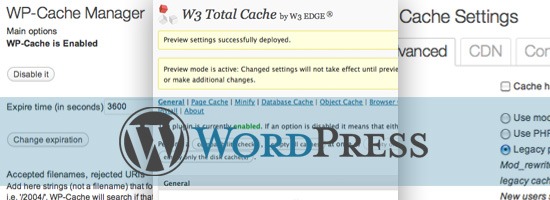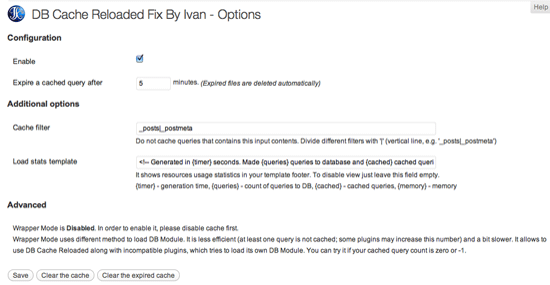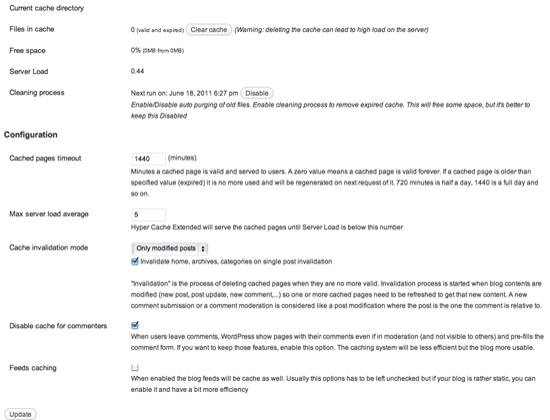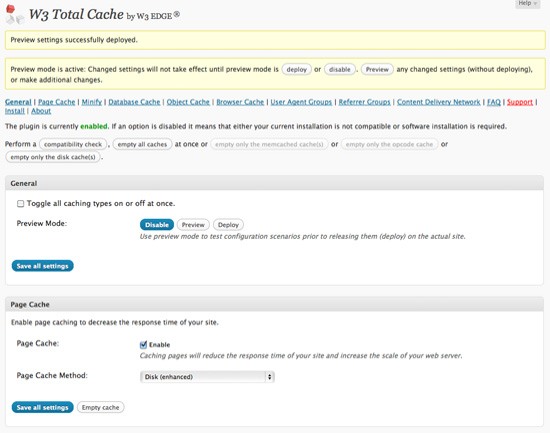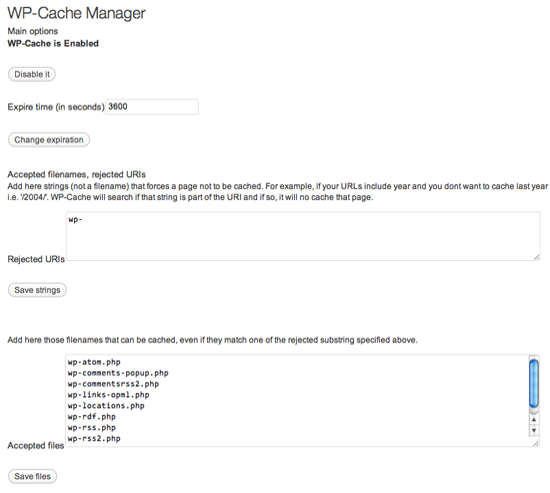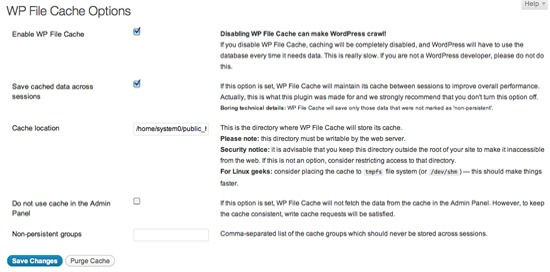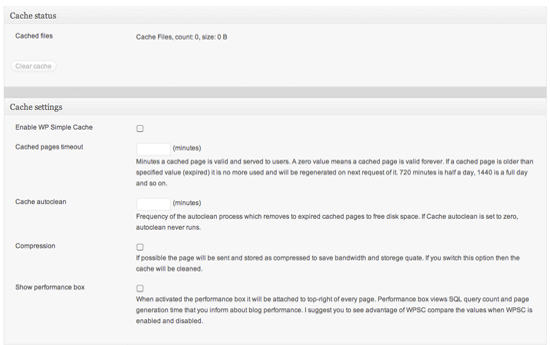- Home
- Blog
- Web Design 8 Excellent WordPress Caching Plugins to Speed Up Your Site
8 Excellent WordPress Caching Plugins to Speed Up Your Site
-
 6 min. read
6 min. read
-
 William Craig
William Craig CEO & Co-Founder
CEO & Co-Founder
- President of WebFX. Bill has over 25 years of experience in the Internet marketing industry specializing in SEO, UX, information architecture, marketing automation and more. William’s background in scientific computing and education from Shippensburg and MIT provided the foundation for MarketingCloudFX and other key research and development projects at WebFX.
If you use WordPress as your publishing platform and are concerned about speeding up your website, caching will help you. The faster a web page loads, the better the user experience is. This is how WordPress caching works: it generates a copy of your web pages and stores them in your server as static files (ex: as HTML documents) and/or cached database queries.
Afterwards, when a site visitor arrives at a particular page, the server gives them the cached page rather than re-querying your database and dynamically generating it, thus speeding up page response times and potentially reducing the server resources required for generating and serving a web page. For WordPress users, the easiest and quickest way to implement a caching system is by the use of a WordPress plugin. There are several WordPress cache plugins out there, and below, you’ll find the most popular, highly recommended ones.
1. DB Cache Reloaded Fix
DB Cache Reloaded Fix is a modified version of DB Cache Reloaded, patched for WordPress 3.1 compatibility. DB Cache Reloaded Fix caches the MySQL queries performed on your database to optimize the site’s speed. While database query caching should suffice for most websites, and the plugin performs fairly well, it’s one of the newer WordPress caching plugins out there, so it hasn’t been field-tested by WordPress users as much as the other older plugins.
Learn How to Use a Web Cache Viewer
2. Hyper Cache Extended
Hyper Cache Extended, as its name implies, is an extended version of the popular Hyper Cache WordPress plugin. This plugin offers numerous features, such as 404-error-page caching, support for mobile devices, and various compression options. For mobile device support, I tried it on my testing site using a phone running Opera Mini and an iPhone, and the site loaded up in a snap in both mobile devices (almost thrice as fast as before.) Hyper Cache Extended has a satisfied user base, as evidenced by the ratings at WordPress.org.
In addition, the creator, Mapto Lazarov, encourages users of the plugin to email him issues and feedback — a reassuring sign that the plugin is, at present, well maintained by an enthusiastic and helpful web developer.
3. Quick Cache
Update: This plugin is no longer available. 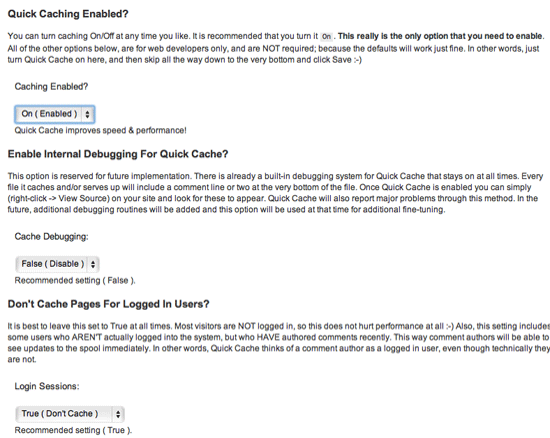
Quick Cache is a WordPress caching plugin designed by Primo Themes. It’s lightweight and has user-friendliness as one of its selling points. The admin interface itself outlines each option in fine detail so that you know exactly what each option does.
Quick Cache has an impressive list of useful options, including the ability to disable caching for logged-in users and users who have just posted a comment so they can see new comments right away, which is helpful if your site is very active.
4. W3 Total Cache
W3 Total Cache is the most popularly known caching plugin for WordPress. It’s used by several leading WordPress-powered blogs such as Mashable and Smashing Magazine. W3 Total Cache claims that your blog can load 10 times faster once the plugin is installed.
Personally, I’ve seen the plugin drastically improve load times for older posts and static pages. W3 Total Cache offers a plethora of options and provides you with other site optimization features such as source code minification and integration with your content delivery network (CDN). If you’re uncomfortable with the admin interface (it can seem confusing for beginners), just leave the settings untouched because the plugin operates well at default settings.
5. WP-Cache
WP-Cache is one of the first WordPress caching plugins, made available on WordPress.org in 2007 — so it has a relatively long track record. It gives you the ability to specify which posts, pages and files shouldn’t be cached. The plugin operates well, but its update frequency is comparatively lower than the other plugins.
6. WP File Cache
WP File Cache has a slightly different approach to WordPress caching: Instead of caching an entire web page, it only caches parts of it (usually parts that remain static for long periods of time). Naturally, WP File Cache will not improve the performance and page load time of the website as much as the plugins that don’t require dynamic page generation and is best suited for high-traffic sites that frequently update web pages and WordPress users that would like to control which portions of a web page should (and shouldn’t) be cached.
7. WP Simple Cache
WP Simple Cache generates static HTML files of a WordPress site’s content. You can specify the timeout settings for cached pages and the auto-clean frequency of cache files. Other than that, as you can probably surmise from the plugin’s name, there aren’t many other options to tweak.
The plugin’s home page is in Turkish, so, unless you know Turkish, you shouldn’t expect plenty of documentation at your service.
8. WP Super Cache
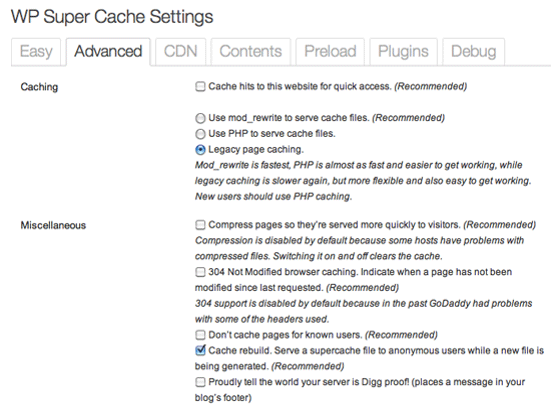
WP Super Cache shows static HTML pages to most of your website’s visitors. The plugin developers claim that if your website gets a large amount of traffic and you’re on an underpowered web server, the plugin works wonders. WP Super Cache can also cache certain WordPress plugins, which can also aid in improving site performance.
Six Revisions uses WP Super Cache, and recommends it as one of the six recommended plugins you should have installed.
Other WordPress Plugin Collections
If you liked this post, here are other WordPress plugin collections you should read:
- 8 Excellent WordPress SEO Plugins
- 10 WordPress Plugins Guaranteed to Save You Time
- 6 Critical WordPress Plugins You Should Have Installed
- 15 Helpful WordPress Plugins for the Savvy User
Related Content
-
 President of WebFX. Bill has over 25 years of experience in the Internet marketing industry specializing in SEO, UX, information architecture, marketing automation and more. William’s background in scientific computing and education from Shippensburg and MIT provided the foundation for MarketingCloudFX and other key research and development projects at WebFX.
President of WebFX. Bill has over 25 years of experience in the Internet marketing industry specializing in SEO, UX, information architecture, marketing automation and more. William’s background in scientific computing and education from Shippensburg and MIT provided the foundation for MarketingCloudFX and other key research and development projects at WebFX. -

WebFX is a full-service marketing agency with 1,100+ client reviews and a 4.9-star rating on Clutch! Find out how our expert team and revenue-accelerating tech can drive results for you! Learn more
Make estimating web design costs easy
Website design costs can be tricky to nail down. Get an instant estimate for a custom web design with our free website design cost calculator!
Try Our Free Web Design Cost Calculator


Web Design Calculator
Use our free tool to get a free, instant quote in under 60 seconds.
View Web Design CalculatorMake estimating web design costs easy
Website design costs can be tricky to nail down. Get an instant estimate for a custom web design with our free website design cost calculator!
Try Our Free Web Design Cost Calculator